All you need to do is to modify the registry a bit.
Here are the steps that you will need to go through after which you will be done with getting Control Panel on your right click menu :
Step 1: Type regedit.exe in the Start menu search and browse to the following key:
HKEY_CLASSES_ROOT\Directory\Background\shell
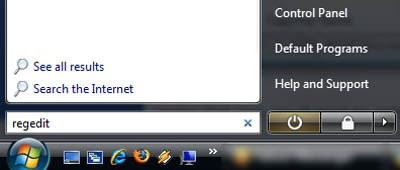
Step 2: Right-click on "shell" and create a new key called Control Panel.
Under that one right-click and create a new key called "command".
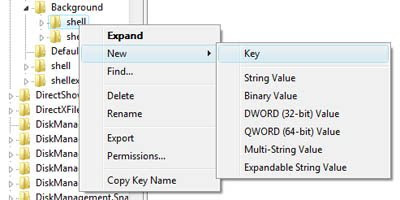
Step 3: Select the "command" key and then set the Default value on the right-hand side to:
rundll32.exe shell32.dll,Control_RunDLL
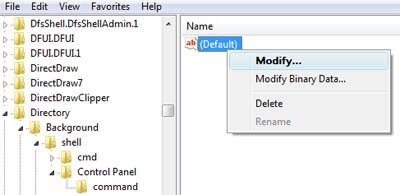
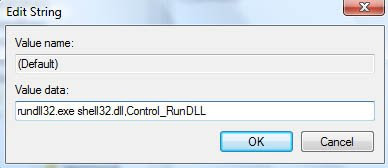
Step 4: After completing all the steps above you can see immediately the new item (Control Panel) in your right click menu item.
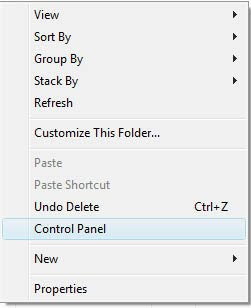
Hope this information was useful to you. I would be eagerly waiting for your comments. Thanks to Helpero for the information.