To use your mouse cursor through your keyboard press Left Alt + Left Shift + Num Lock.
A dialog box like this will appear:
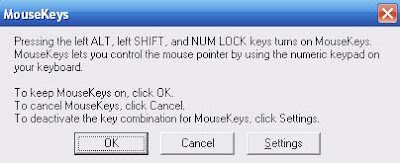 Press OK or press Settings to change the settings. You can use the cursor of your Mouse with the Help of Arrow Keys on Num Pad.
Press OK or press Settings to change the settings. You can use the cursor of your Mouse with the Help of Arrow Keys on Num Pad.You can also try this:
Press Ctrl + arrow for fast moving.
Press Shift + arrow for slow moving.
 Do you still want to use your stupid looking mouse?
Do you still want to use your stupid looking mouse?