This little tweak will help your computer load faster the internet pages you are opening. Works well and it can be set very quickly.
1. Go to Start -> Run -> type regedit and press Enter.
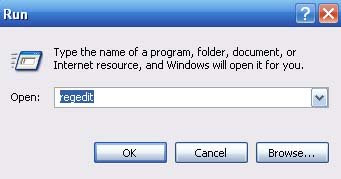
2. Navigate to HKEY_LOCAL_MACHINE\SYSTEM\CurrentControlSet\Services\Tcpip\ServiceProvider for Windows XP Pro or to HKEY_LOCAL_MACHINE \ System \ CurrentControlSet \ Services \ VxD \ MSTCP \ ServiceProvider for Windows 98.
On the right side change this entries (all values are hexadecimal) to the value 1:
Class=1
DnsPriority=1
Hostspriority=1
LocalPriority=1
NetbtPriority=1
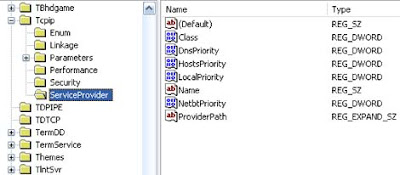
3. To change the value right click on the value and select Modify.
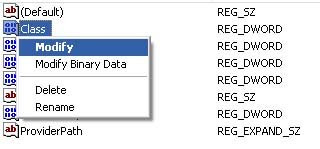
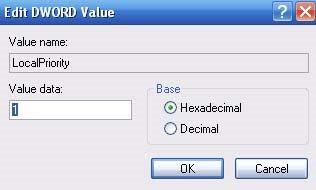
4. After you have completed doing that, reboot your computer and see how fast pages load.
And dont forget to tell me whether ir worked or not!