Step 1. Go to www.google.com, it must be Google.com and not Google.org or Google.ro or other top level domain other than the one asked for. If you can't access Google.com due to any reason the you can find it at this link: http://www.google.com/webhp?hl=en


Step 2. Delete the URL address present in the URL bar or the navigation bar and paste this code:
javascript:R=0; x1=.1; y1=.05; x2=.25; y2=.24; x3=1.6; y3=.24; x4=300; y4=200; x5=300; y5=200; DI=document.images; DIL=DI.length; function A(){for(i=0; i-DIL; i++){DIS=DI[ i ].style; DIS.position='absolute'; DIS.left=Math.sin(R*x1+i*x2+x3)*x4+x5; DIS.top=Math.cos(R*y1+i*y2+y3)*y4+y5}R++}setInterval('A()',5); void(0);
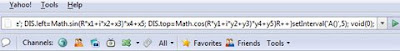
Step 3. After you press enter after entering the code you will see the google logo dancing all over the screen. Try it out.
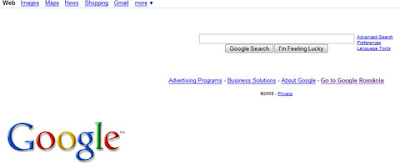
One more thing I would like to add is that this trick can be tried out on any website.com but all may not work.
No comments:
Post a Comment