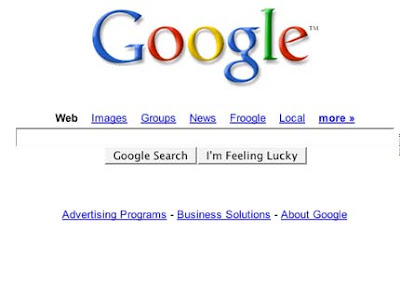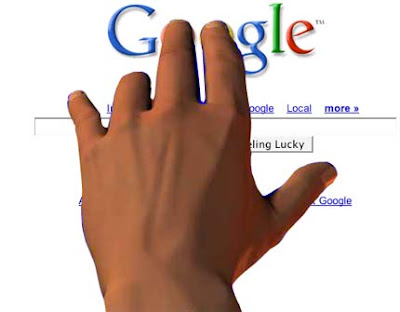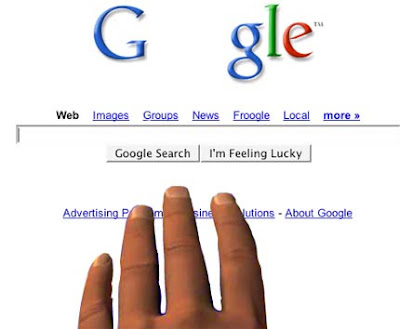Just follow the steps below to perform your prank.
1. Make a Print Screen of your desktop. You can use the Print Scrn button on your keyboard.

2. Open MS Paint go to Edit and choose Paste.

3. Go to File-> Save as and save the picture.
4. Now set the saved picture as the Desktop Wallpaper.
5. Right click on an empty place on your desktop and choose Arrange Icons by.
 7. Now click on Show Desktop Icons and make sure it is unchecked.
7. Now click on Show Desktop Icons and make sure it is unchecked.
8. Your real icons will disappear and will remain only the screenshot you have made.
You won't be able to open any icon. And this for sure will drive mad the owner of the computer.